Mastering Bookkeeping with QuickBooks: Your Ultimate Guide
Are you tired of drowning in spreadsheets and paperwork while managing your business finances? If so, it’s time to embrace the power of QuickBooks. This powerful accounting software can revolutionize how you handle bookkeeping, making it easier and more efficient. In this comprehensive guide, we will walk you through the world of bookkeeping with QuickBooks, from getting started to advanced tips and tricks.
Getting Started with QuickBooks
1. Understanding QuickBooks Versions
QuickBooks offers several versions to cater to different business needs. Whether you’re a freelancer, a small business owner, or a large corporation, there’s a QuickBooks version for you. Take the time to choose the one that best suits your needs and budget.
2. Setting Up Your Company
Before recording transactions, you need to set up your company in QuickBooks. This includes entering your business’s name, address, and tax information. The software will also prompt you to choose your industry, which helps customize the platform to your needs.
3. Chart of Accounts
The Chart of Accounts is the backbone of your financial organization in QuickBooks. Here, you’ll create categories for all your financial transactions, such as income, expenses, and assets. Properly structuring your Chart of Accounts is essential for accurate bookkeeping.
Recording Transactions
4. Entering Income and Expenses
QuickBooks lets you quickly enter income and expenses from sales, bills, or other financial activities. You can connect your bank accounts and credit cards to QuickBooks, which automates this process.
5. Invoicing and Receivables
QuickBooks simplifies invoicing, allowing you to create professional invoices and track when they are paid. You can even set up automatic reminders for overdue payments.
6. Managing Bills and Payables
Keep track of your bills and ensure they are paid on time. QuickBooks lets you schedule payments and track your cash flow.
Advanced Bookkeeping with QuickBooks
7. Reconciling Accounts
Reconciliation is a crucial step in ensuring your financial records are accurate. QuickBooks makes it easy to reconcile your accounts, identifying discrepancies between your records and bank statements.
8. Customizing Reports
QuickBooks offers various customizable reports that provide valuable insights into your business’s financial health. From profit and loss statements to balance sheets, these reports help you make informed decisions.
9. Integrating Third-Party Apps
QuickBooks can integrate with various third-party apps and tools to streamline your bookkeeping processes further. Explore apps for inventory management, time tracking, and more to enhance your accounting efficiency.
Tips and Tricks for Efficient Bookkeeping
10. Keyboard Shortcuts
Save time and navigate QuickBooks faster with keyboard shortcuts. Learn some of the most valuable shortcuts to boost your productivity.
11. Regular Backups
Protect your financial data by regularly backing up your QuickBooks files. This simple step can prevent data loss in system failures or errors.
12. Seek Professional Help
If you’re feeling overwhelmed or uncertain about certain aspects of bookkeeping, don’t hesitate to consult a professional accountant. They can offer guidance and ensure your books are accurate and compliant.
In conclusion, QuickBooks is a powerful tool that can transform your bookkeeping process, making it more efficient and accurate. By understanding its features, recording transactions correctly, and adopting advanced techniques, you can master bookkeeping with QuickBooks and gain better control over your business finances. Say goodbye to the hassle of manual bookkeeping and embrace the future of financial management.

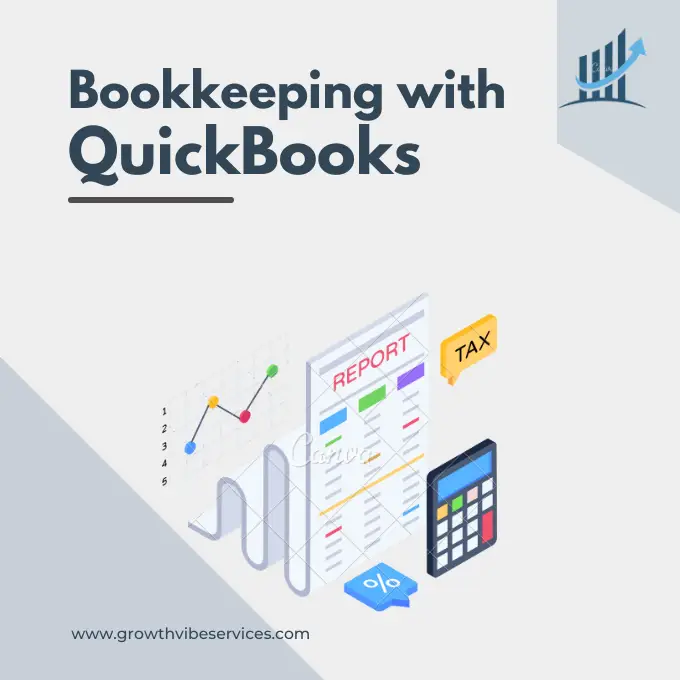
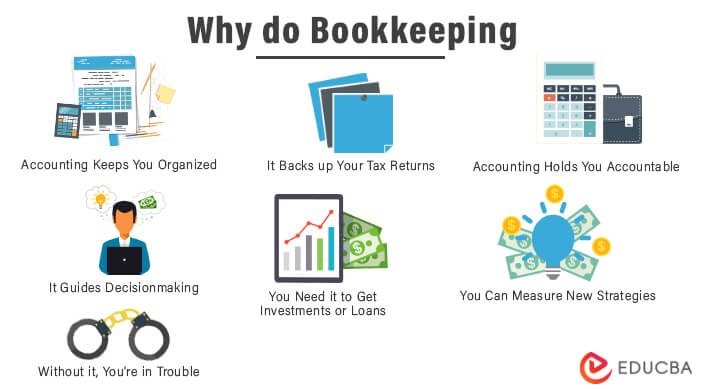

You’ve explained this better than anyone else I’ve read.